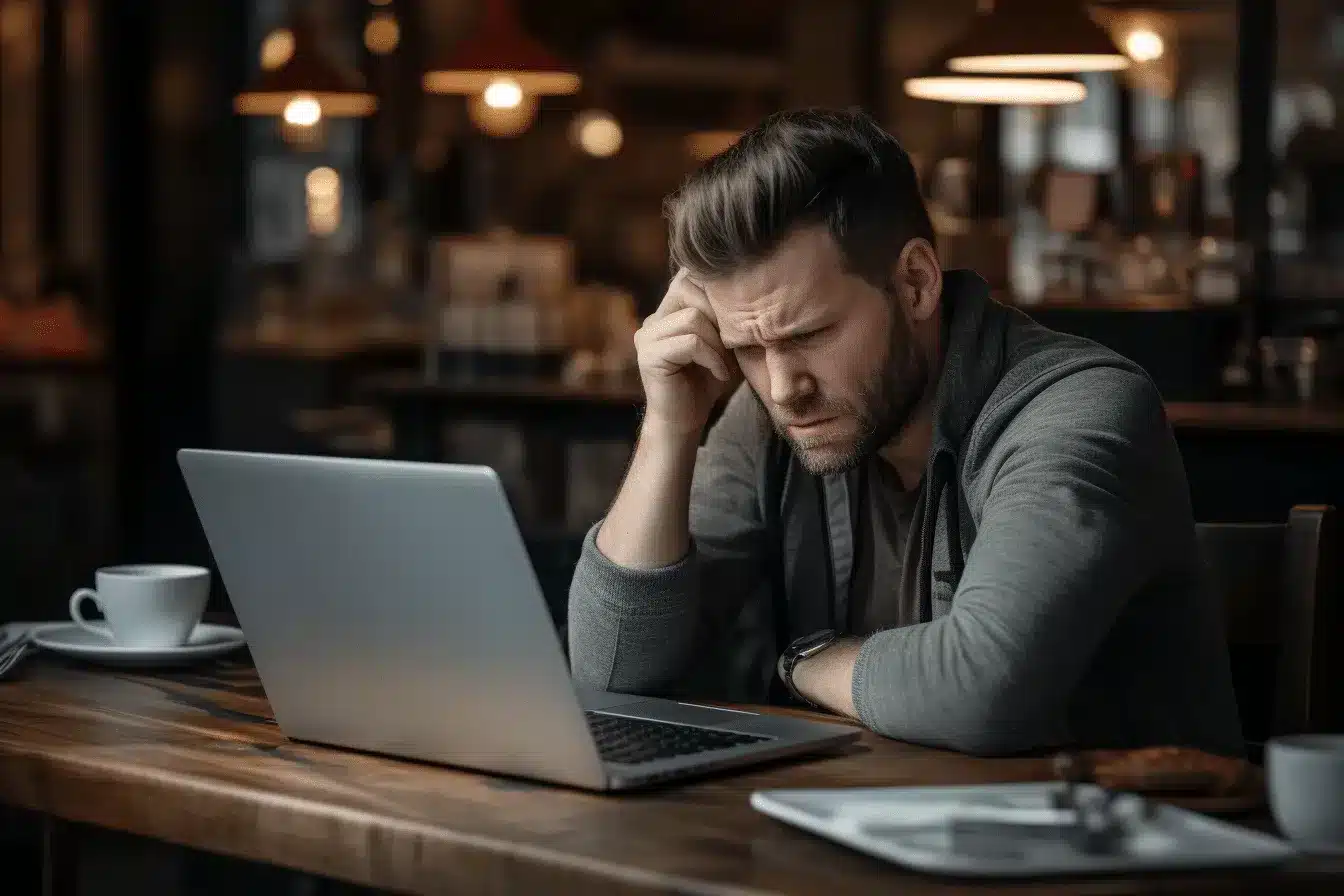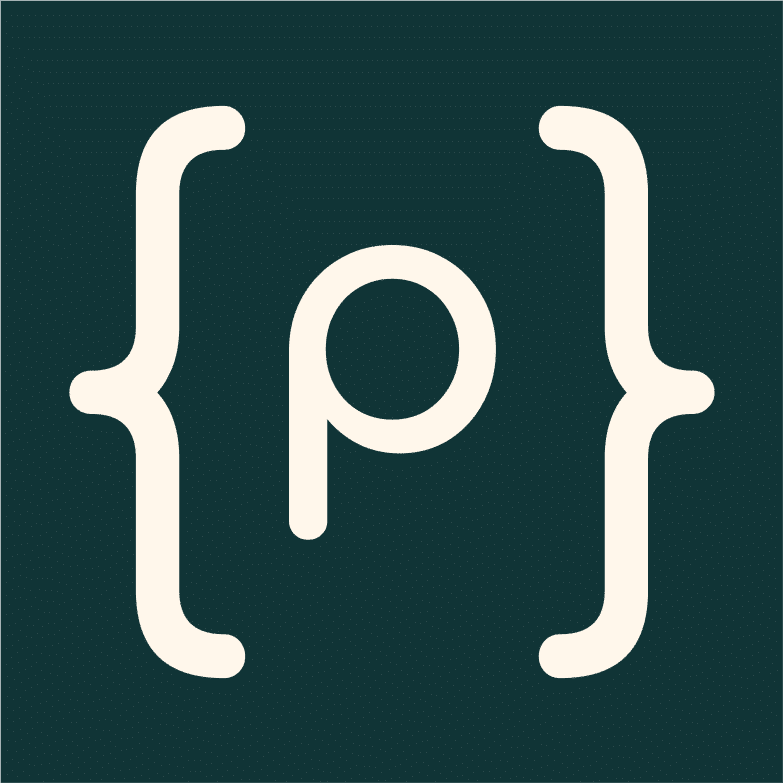Elementor has become a household name in the world of WordPress page-building, revolutionizing the way users create and design their websites. As a popular drag-and-drop page builder plugin for self-hosted WordPress websites, Elementor has garnered immense popularity due to its user-friendly interface and powerful features. It empowers users, from beginners to seasoned developers, to craft custom page layouts and visually stunning designs without the need for coding.
Elementor offers endless possibilities for creating engaging blog posts, eye-catching pages, and even entire WordPress themes. Digital marketers benefit from its tools to enhance website conversions, while website builders appreciate its flexibility in designing custom sites without the complexities of coding. The availability of Elementor Pro, a paid version offering additional features and widgets, further elevates the page-building experience, making it a top choice for WordPress enthusiasts looking to take their websites to new heights.
However, despite its widespread acclaim, Elementor may not be ideally suited to the optimization-first needs of modern WordPress site management. While the drag-and-drop interface and user-friendly experience cater to a wide range of users, beginners without prior WordPress knowledge might find the learning curve slightly steeper compared to other more straightforward solutions. For those seeking simplicity in building and managing their WordPress sites, alternatives like Gutenberg come highly recommended.
Balancing Flexibility and Performance: The Elementor Lock-In Effect
While Elementor offers a user-friendly and intuitive interface for building websites, users may experience a degree of lock-in to Elementor’s way of doing things. This lock-in effect can occur when web creators heavily rely on Elementor and continually reach for various plugins to extend the platform’s functionalities. Although plugins can add exciting features and design elements to a website, overusing them can have adverse effects on website performance, especially in the context of Core Web Vitals, where site speed significantly impacts SEO rankings. The extensive use of plugins can lead to a bloated website, resulting in slower loading times and a negative impact on user experience.
To strike the right balance between flexibility and performance, web creators should carefully evaluate the necessity of each plugin and prioritize website speed and optimization alongside design elements. A strategic approach to plugin usage and optimization can ensure that the website delivers an exceptional user experience while maintaining optimal performance.
Streamlining Website Performance: Minimizing Plugin Overuse for Better SEO
In the era of Core Web Vitals, where site performance is closely tied to SEO rankings, web creators must be cautious about the overuse of plugins on their Elementor-powered websites. While plugins can enhance website functionality and design, excessive use can lead to slower load times and lower performance scores. Google considers page speed as a crucial factor in determining search rankings, making website optimization a priority for better SEO. By carefully selecting essential plugins and optimizing their performance, web creators can improve their website’s loading speed, reduce bounce rates, and provide visitors with a seamless browsing experience.
Regular audits and performance checks are vital to identify any plugin-related issues and address them promptly. By taking a proactive approach to plugin management and optimization, web creators can strike the right balance between functionality and performance, ensuring that their Elementor-powered websites rank higher in search results and deliver an exceptional user experience.
Elementor’s Code Quirk: Debugging Layout Issues and Performance Impact
Elementor’s popularity as a drag-and-drop page builder has led to its widespread adoption among web creators. However, one aspect that web developers need to be aware of is Elementor’s production of overly-verbose code. While this code may facilitate the drag-and-drop functionality, it can also make it challenging to debug layout issues and optimize website performance. Excessive code can lead to longer load times and negatively impact Core Web Vitals metrics, ultimately affecting SEO rankings.
To ensure the smooth functioning and optimal performance of Elementor-powered websites, web creators should regularly audit their code and optimize it for speed and efficiency. By streamlining the code and removing unnecessary elements, web developers can improve website loading times and create a more positive user experience. Additionally, keeping up with best practices and staying informed about Elementor updates can help web creators navigate potential code-related challenges and ensure their websites are performing at their best.
The Elementor Ecosystem: Managing Long-Term Dependencies and Risks
Being part of the Elementor plugin ecosystem provides web creators with access to a wealth of additional functionalities and resources. However, this integration also creates dependencies that may pose long-term risks for websites. Relying on numerous plugins to enhance Elementor’s capabilities can lead to increased maintenance and potential conflicts between different plugins over time. If a plugin is discontinued, acquired by a different company, or stops receiving updates, it could leave websites vulnerable to security risks or result in broken functionalities.
To mitigate these risks, web creators should carefully select plugins from reputable developers and regularly monitor their status and updates. Staying informed about potential changes within the Elementor ecosystem can help web creators proactively address any issues and make informed decisions to ensure the stability and security of their websites.
Embracing Change: The Rise of Gutenberg and its Impact on Page Building Tools
As the web development landscape continues to evolve, the rise of Gutenberg, WordPress’s built-in block editor, poses a significant challenge to page building tools like Elementor. Gutenberg’s continued development and growing community support have made it a formidable alternative to third-party page builders. With its native integration into WordPress, Gutenberg offers users a seamless website building experience without the need for additional plugins or dependencies. As web creators increasingly explore Gutenberg’s capabilities and WordPress introduces more blocks and features, page building tools like Elementor may face a decline in market share.
However, embracing change is an essential aspect of web development, and the evolving landscape presents opportunities for innovation and adaptation. While page building tools have played a crucial role in democratizing web design, the emergence of Gutenberg signals that the future of website creation will be more integrated with the core WordPress experience. As the competition intensifies, it is vital for web creators to evaluate their needs, assess the benefits of each solution, and make informed decisions to navigate the evolving web development landscape successfully.